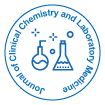
Journal of Clinical Chemistry and Laboratory Medicine
Open Access
ISSN: 2736-6588
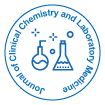
ISSN: 2736-6588
Review Article - (2019) Volume 2, Issue 2
The automation system described here, which consists of the Siemens Healthineers Aptio® Automation system, Sysmex® CS-5100 coagulation analyzer, and a Laboratory Information System (LIS), can contribute to intelligent management of coagulation testing in the laboratory. Based on actual operating conditions and the qualitymanagement requirements of coagulation testing, the laboratory in this study realized intelligent management of many aspects of the testing process, including sample management, priority testing of STAT samples, designation of the testing instrument, color coding of sample priority and other variables in the LIS interface, timeout reminders, and online reruns. The lab also benefited from the automatic decanting and quality-control functions of the coagulation analyzer. By adapting the pure-water management system of the Sysmex analyzer and optimizing the CentraLink® Data Management System middleware and laboratory information system, the lab reduced the need for manual sorting and enhanced workflow efficiency and quality while also accommodating higher test volume. The lab also used the intelligent management system to establish rerun rules for coagulation testing. The lab’s next goal is to achieve intelligent verification of results.
Keywords: Aptio automation system; Middleware; Laboratory information system; Intelligent management; Coagulation screening tests
The rapidly expanding use of laboratory automation systems (LAS) has reduced labor requirements and the risk of exposure to biohazards. At the same time, sample turnaround time (TAT) and test quality are continuously improving [1-3]. Manufacturers of coagulation equipment have also introduced automation systems to maximize intelligent management in coagulation laboratories. Aptio Automation from Siemens Healthineers can integrate sample input and output modules, the Sysmex CS-5100 coagulation analyzer, a laboratory information system (LIS), and other related modules via a closed-track system. Although Aptio Automation is designed primarily to automate chemistry and immunology testing, our laboratory continuously optimizes the system’s software and workflow in accordance with our operating conditions to meet the quality-management requirements of coagulation testing. Details are as follows.
Hardware components
Aptio automation: Includes the automation track, input/output module (IOM), decapper module (DCM), detection modules, and sealer module (SM). Our automation system does not include an online centrifuge or post-analytical system. System layout is shown in Figure 1.
Analytical modules: Three Sysmex CS-5100 automated coagulation analyzers.
Pure-water supply system: Real-time pure-water supply created by adapting the central pure-water system and pressure-control system of the Sysmex C-5100 System.
Software components include the data-management system of Aptio Automation, CentraLink system middleware, and the laboratory information system (LIS). The CentraLink system provides bidirectional communication with the LIS and Sysmex CS-5100 coagulation analyzer.
Sample bar-code management
Using the bar code on the sample tube, the system records information including the patient’s demographic information and the physician test order and as well as the time point’s operator for each process such as sample collection, sample delivery, reception, registration and verification. Sample status can be tracked throughout the testing process. The LIS interface uses multiple colors to display the priority level of samples. To accommodate the varying heights of barcode scanners on different analyzers and reduce the bar-code scanning error rate, each sample tube is labeled with two bar codes, one at the top and one at the bottom of the tube.
Sample reception
Samples received from 16:00 p.m. to 7:30 a.m. on working days and samples received on holidays are deemed to be STAT samples, and two offline Sysmex CS-5100 Systems are used to process these STAT samples. Therefore, the laboratory defines two modes of sample reception for coagulation samples according to the time period:
Mode 1: From 7:30 a.m. to 16:00 p.m. on weekdays, all samples are forwarded by pneumatic transportation or lab personnel to an automated vacuum sorter, where they are processed and received. A sample number is automatically generated.
Mode 2: All samples received outside normal working hours are forwarded by pneumatic transportation or lab personnel to the STAT pre-analytical area. The sample number is automatically generated when these samples are manually checked in. The coagulation assay menu includes PT, APTT, Fbg, TT, D-dimer, and FDP. Special assays such as lupus anticoagulants (LA) using the same blood collection tube are processed in the automation system, so samples requiring such assays are received without a sample number.
Sample processing
All coagulation samples are manually checked before centrifugation to identify unqualified samples. Samples are inspected for inadequate sample volume, clots, empty tubes, and mistaken tubes. After the sample is centrifuged, it is checked again for hemolysis and chyle, HCT exceeding 55%, and whether the stratification border of cell and plasma is flat. This process is a very important part of quality control for coagulation testing [4].
Sample handling
Prior to the introduction of Aptio Automation, the sample handling process had numerous manual steps: samples were manually numbered in the LIS according to the order of sample reception; after centrifugation, samples were manually capped and loaded into the stand-alone coagulation analyzer for testing, and STAT samples were manually selected for testing; after testing, samples were manually archived into the test tube rack.
Beginning with the installation of Aptio Automation, sample handling steps have undergone multiple rounds of optimization. This resulted in a much-improved process. First, the capped sample is loaded into the input/output module (IOM), decapped in the DCM module, and moved to the IOM waiting area. The sample is placed on the automation track, proceeds to the analyzer side track, and is aspirated for analysis. The sample then continues to the verification area of the IOM. After result verification, the sample is sealed by the SM and continues to the IOM complete area and is archived by the IOM.
However, we identified some problems with this process:
The sample must enter and exit the IOM multiple times from the time it goes online until it is archived. However, there is only one mechanical arm on the IOM to perform all these transfers, which means that the arm is always busy and the TAT target cannot be guaranteed.
The initial sample loading process is still controlled by lab personnel. When there are many samples, the wait time for tube decapping is too long, which also affects TAT.
Through additional optimization of procedures and processes, we further improved the process. Now, after capped samples are loaded on the automation system, samples defined as STAT are preferentially decapped for aspiration as soon as they are online and then are directly sealed and archived. Non-STAT samples enter the IOM waiting area and wait for enough automation capacity to become available. Then they are placed online again, decapped, aspirated, sealed, and archived. In this process, STAT samples enter and exit the IOM system only once from going online to being archived; other samples enter and exit the IOM only twice. Additionally, to reduce the waiting time for STAT samples, we reduced from nine (the default) to six the number of STAT samples waiting on the analyzer side track.
To avoid sample being missed for analysis due to human error, STAT samples received from 16:00 p.m. to 7:30 a.m. on weekdays and during holidays, which are tested on stand-alone analyzers, are archived every 4 hours online. Non-screening test samples enter the sorting area, and samples that are not checked in enter the ERROR or bar-code exception area. The sample process is shown in Figure 2.
Customized settings
Sample testing priority: STAT samples obtained from the emergency department and intensive care unit and individual APTT and PT anticoagulation monitoring samples are defined as urgent, and such samples are decapped and tested in preference. The laboratory has set TAT as 90 minutes for PT samples from departments such as cardiovascular medicine and vascular surgery, ensuring that most patients under anticoagulation therapy using warfarin can obtain an INR report in a single visit, without a second visit. In the fourth quarter of 2017, average TAT from sample reception to report and review for urgent, individual APTT, and individual PT samples was 61.98 seconds, 79.11 seconds, and 64.11 seconds respectively; in the fourth quarter of 2018, the average TAT for these three sample types was 59.69 seconds, 62.78 seconds, and 61.51 seconds respectively. The average time for urgent samples from going online to report and review was 24.80 seconds. Although similar to the TAT reported in the literature, the current automation system does not significantly reduce TAT for urgent samples [3,5] but as the number of such samples increases gradually, the automation system reduces the amount of labor required to select urgent samples and helps to avoid urgent samples being missed due to human error. In the default workflow of the Aptio Automation system, which was designed primarily for chemistry and immunology tests, samples are randomly put online for processing. But coagulation samples have time requirements for going online after centrifugation. Through modification of the software program, we have specified that all routine samples are processed in the order of going online.
Specification of an analyzer for a particular test: Because relatively few FDP tests are run in our laboratory, such tests are conducted only on one Sysmex CS-5100 instrument in the automation system. This helps to save reagents and consumables for quality control and calibration.
Improvement of the LIS interface display: In our LIS, there are two testing processes for samples in the same LIS group: testing on the automation system versus testing on a stand-alone analyzer. In order to distinguish among samples of these two processes, the LIS interface uses a blue background for online samples and no background color for samples tested by a stand-alone analyzer. As staff must archive emergency treatment samples tested by a stand-alone analyzer, different colors can help them find received but untested samples as soon as possible and reduce unqualified work. Samples that enter the manual intervention, ERROR, and bar-code exception areas of the IOM due to test failure and bar-code exception are highlighted in yellow in the LIS interface.
Time-out reminder: According to the requirements of the Clinical and Laboratory Standards Institute (CLSI) guideline H21-A2, after centrifugation, coagulation screening samples should be stored at room temperature for no more than 4 hours [6]. When non-urgent samples have not been tested for more than 3 hours after they are received, the LIS calls attention to the sample status by marking samples yellow. At the same time, the system decaps the sample and puts it in the ERROR area. Staff can put the sample online for IOM decapping and sampling or put the sample on a stand-alone analyzer for priority testing.
Other settings: We employed the capabilities of the CentraLink middleware and our LIS to enable online review and review in another instrument. We can find and retrieve samples by three methods: clicking the Sampling button in the LIS interface, entering the sample bar-code number in a CentraLink system query, or selecting samples through rack number and location in the Aptio Automation datamanagement system interface. Retrieved samples can then be checked for sample quality or used for manual expedited testing. When there is an instrument failure or test failure, samples can be retested automatically by the automation system. Alarm information sent by an analyzer can also be transmitted to the LIS review interface to remind staff to check the coagulation curve, in case of an error report.
According to College of American Pathologists (CAP) guideline HEM.37300, Controls are run using two different levels of control material each 8 hours of patient testing and each time there is a change in reagents. Our laboratory uses the software in the Sysmex CS-5100 system to implement reagent recanting and automatic quality control for PT, APTT, Fbg, TT and D-Dimer. When conducting reagent recanting and automatic quality control, samples in the analyzer side track enter a Waiting Area. After samples pass quality control, sample testing can continue. When quality control is approved by the automation system for a particular analyzer, it continues to assign samples to that analyzer for testing; when quality control fails for a particular analyzer, that analyzer stops working, and the automation system directs samples to the remaining analyzers for testing. According to the sample size distribution, quality control for FDP is performed every 4 hours during the day for each analyzer, and quality control in the emergency area is performed every 8 hours for each analyzer [7,8].
Application of Aptio Automation in coagulation testing has provided many benefits. For example, manual tasks such as sample numbering and selection and loading samples on analyzers are greatly reduced, the software program is optimized, and it meets the basic quality control requirements for coagulation screening tests. The automation system cannot completely solve problems with the quality of coagulation samples, and it still needs further improvement. In addition, rerun rules for complete blood cell analysis and urine analysis have been improved, but there is no relevant report for coagulation testing. The laboratory is setting the rerun rules. With the integration of the automation system middleware and the laboratory information system, an accurate and efficient intelligent automatic review procedure is realized which further reduces TAT and improves the quality of report review.